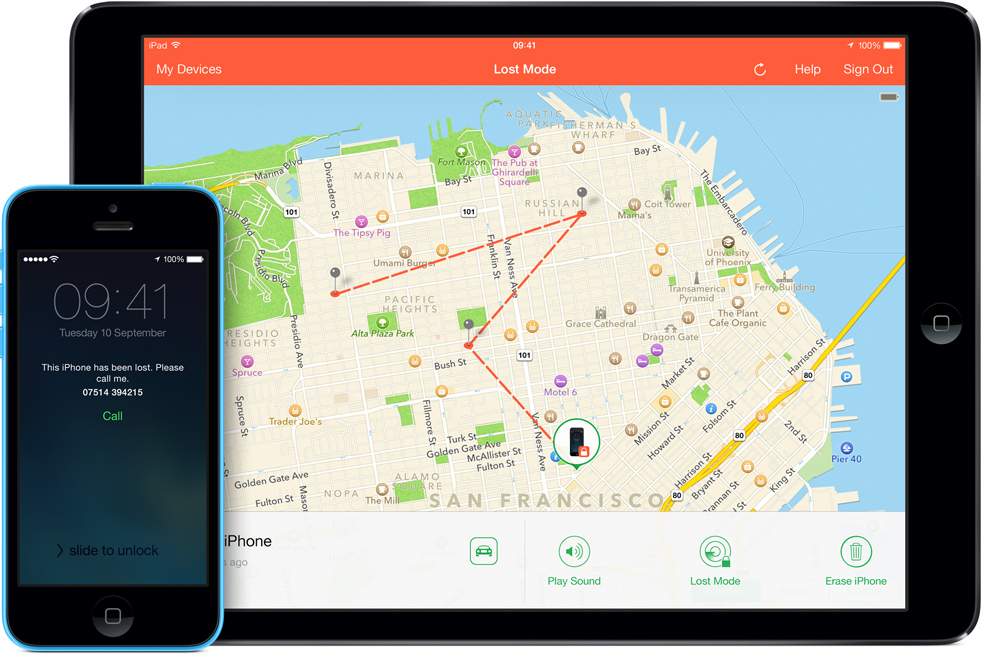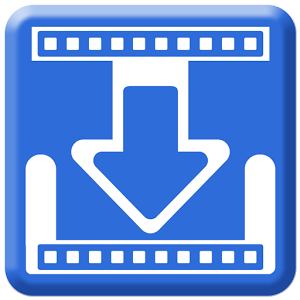Housing.com has emerged as a real estate portal which utilizes technology and data analysis to offer its services. The portal has been designed exclusively for services and therefore both buyers and sellers do not find content which is irrelevant. The details and services offered on this portal are focussed on information dissemination to make end users more aware of property markets. Hence they are able to take charge of their transactions and also find all the necessary resources on the portal to make appropriate property decisions.
To ensure that its users are also able to access its services on the move, housing.com has designed its property search app for the iOS platform. This app has been designed for iPod, iPad and iPhone. Even though it uses a similar technology, housing.com app has been designed exclusively for the mobile platform and therefore adopts only the important service features and leaves out the comprehensive utilities which are apt only for the big screen.
The idea behind this design is that users do not have a lot of time to explore in-depth information while on the move. They tend to find details which are pertinent to their current needs and tend to leave out things which require more attention.
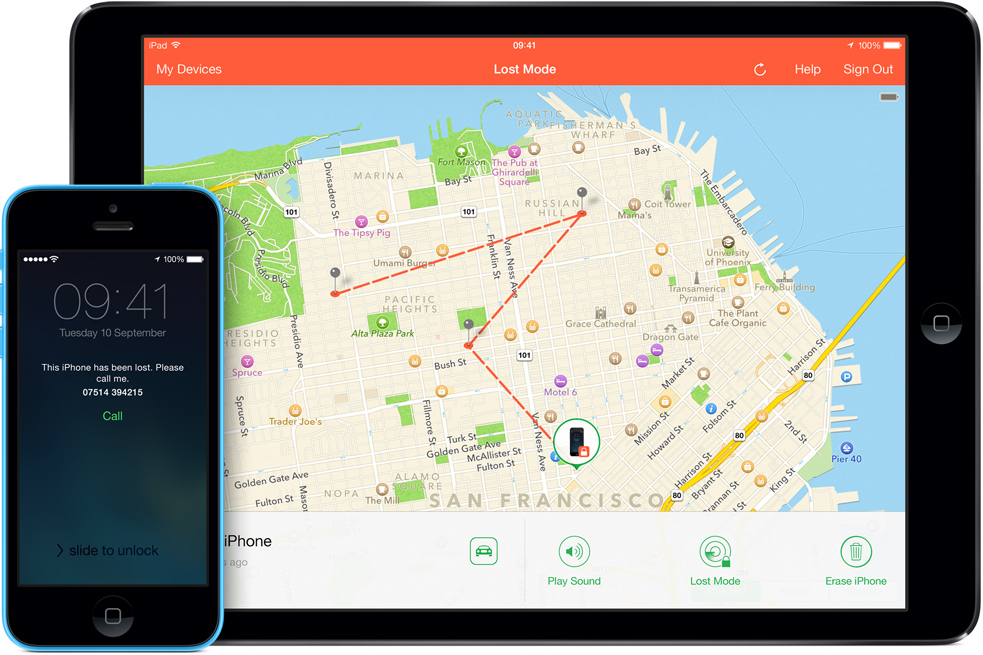
Housing Search on iOS
The primary function of housing.com has always been to help users find properties in various cities. The top down approach of the app design has focussed on this feature and then takes on some more utilitarian sections that directly influence a user’s search.
The interface is divided into four sections, two of which are meant for home search. The other two are for information gathering. The first section of the home screen allows users to search properties and the second allows them to view shortlisted properties and manage them. The third section allows both buyers and sellers to feed information about properties that they want to sell and buy respectively. The last section allows users to explore housing.com blog and contact the portal directly if there are any queries.
All these features effectively utilize the touch and play features of the Apple devices. The property search allow users to zoom in and zoom out of the search result map and seek the properties of their choice using numerous filters available on the mobile platform. The single page property specifications allow them to shortlist or reject properties with ease.
The Housing Benefit
Housing.com verifies all properties listed on its portal and therefore whenever users search it on the mobile platform; they find the same information; only optimized for the Apple devices.
Swiping allows viewing all the pictures of the property with ease and tapping functions allow switching between result views. Similarly, users can call the sellers for more information or shortlist properties by a mere touch. Searching for properties also utilizes the same touch and tap features.
While keying in the information(e.g. a flat in Kolkata, a service apartment in Mumbai or an independent home in Hyderabad), housing.com allows users to select most of the options. Only special requests have to be typed in.
The best feature of the app is that it allows users to find verified properties with ease and dexterity. The information is then generously provided and is sufficient enough to fit onto small screen.
In Conclusion
Housing.com allows users to use Apple devices with ease for their property search purposes. The app-just like its parent portal- is easy to use.